Photo Pixel Filter
Improve, Fix & Enhance HDR & SDR Photos

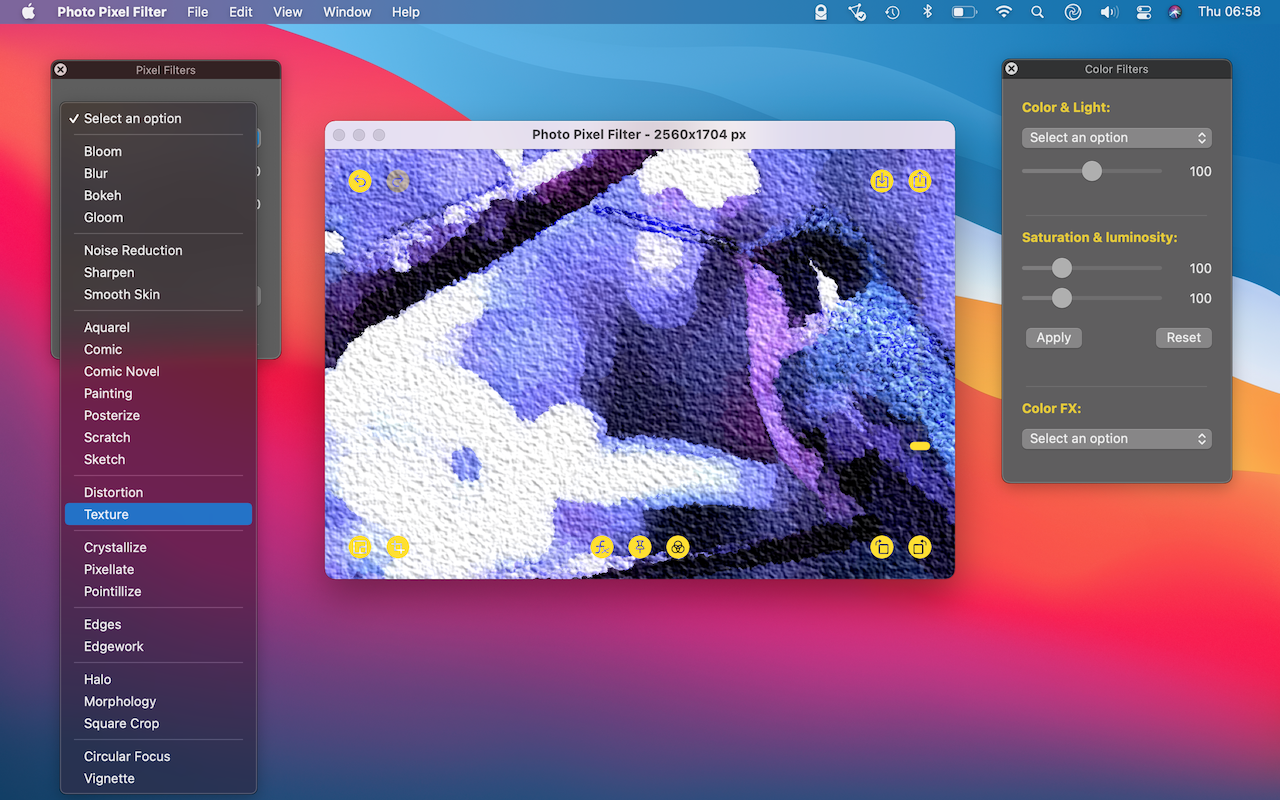
Set your creativity free!
Edit and create unique photos that stand out with this easy to use App.
Over 150+ different adjustments, combine them as you like, to give your photos an absolutely unique touch and make them pop.
Basic adjustments to color, contrast, brightness, and cropping to improve clarity and accuracy are available for photo journalism.
Save the result as a workflow (preset) so the next time you need it, you can recreate the same changes with a single click.
With the Batch Processing function you can apply the same workflow to multiple photos easily.
With no learning curve and only a few sliders and drop down boxes you’ll be up and running in no time.
Lots of fun!!
This App is completely private, all photo processing takes places on your computer, nothing is uploaded, no signup or account is needed.
This App supports HDR for macOS 14 and above and includes tone mapping from HDR to SDR.
This App is free from ads, requires no subscriptions and respects your privacy.
The App is fully functional, the one-and-only InApp purchase is to enable Batch Processing.
Your feedback is essential: Please leave a comment for improvements & feature requests.
NOTE:
*** Please consider buying the InApp purchase to support continued development ***
Some key features:
– Support for a wide range of photo formats (RAW, NEF, HEIC, CR3, DNG, etc.)
– HDR supported on the majority of photo adjustments (macOS 14 and above)
– Save 10-bit HDR or standard SDR photos in any format
– Support for LUT photo color grading
– Support for composite photo blending
– Background removal based on focus or person
– Background, Foreground or person based bur / sharpen
– OCR text recognition for a single image or in batch processing
– Impressive and very complete range of color adjustment tools
– Impressive noise reduction (despeckle your old photo’s)
– Professional high quality resizing (upscaling and downscaling)
– Range of fun filters included, turn your photo into a painting!
– Create your own customised filters with ease
Overview of all the color things you can adjust:
– Adjust Red, Green and Blue Mid-tones
– Adjust the 5-point RGB Tone Curve
– Adjust Gamma & Hue
– Apply a Color Blend or Color Monochrome
– Apply Sepia, Whitepoint or convert to a Binary Color
– Apply a Color Fill, Haze removal or Solarize effect
– Adjust Saturation, Temperature and Vibrance
– Sharpen by Luminance adjustment
– Adjust Brightness, Contrast, Highlights, Exposure and Shadows
– Change Saturation without affecting luminosity
– Change Luminance without affecting color
– Auto Adjust
– Red Eye removal
– Apply a Contrast Stretch or Equalize the histogram
– Change to Greyscale, Mono Noir or Tonal
– Fade or Invert all colors, apply a Chromatic Aberration Filter
– Apply a Chrome, Instant, Process or Transfer effect
– Apply over 40+ different LUT color grading effects and add your own
– Apply a Histogram Specification from one photo to another
Overview of all the pixel things you can apply:
– Flip, Rotate, Crop, Aspect Crop, Straighten
– Horizontal & Vertical Keystone correction
– Very High Quality Resize (up and down) with artefacts reduction filter
– Remove background based on focus or person
– Adjustable Bokeh effect
– Apply a Blur, Bloom or Gloom effect
– Blur or sharpen a background or foreground
– Blur or sharpen a person
– Basic circular Clone/Stamp/Blur tool
– Impressive Noise Reduction filter
– Sharpen and Smooth Skin effect
– Apply an Aquarel, Comic, Posterize, or Scratch effect
– Turn your photo into a Painting
– Turn your photo into a Sketch
– Apply a Distortion, Texture or Emboss effect
– Cross Hatch, Crystallize, Pointillize, Engrave, Pixellate or Polkadot your photo
– Find Edges or apply an Edgework effect
– Add a Halo effect, Morphology or Square crop
– Apply a Circular focus or Vignette effect
– Apply over 25 different Photo Composite Effects
– Apply over 15 different Kernels (convolution matrix)
– Apply your own custom 3×3 or 5×5 Kernel
Photo Pixel Filter is available as an Extension for macOS Photos enabling you to edit your favourite photos right inside the macOS Photos App!
Some ideas to get started:
- Check the photo Inspector panel to see which filters have been applied
- A Bokeh effect before applying a painting / sketch filter gives great results
- Play with Saturation and Luminosity to pop or fade out colors
- Apply a Monochrome Color or LUT to give the photo a totally different feel
- Emboss, or use a textured distortion on your sketch / painting for a realistic effect
- Use the Gamma correction to change brightness and bring out colors or shadows
- and so much more …. !
Short tutorials:
- Black Background
- Cartoonify
- De-Noise & Upscale
- Neon Glow
- Painting
- Pencil Sketch
- Pop Art Effect
- Watermark
Batch Processing (In-App Purchase):
Use the batch processing functionality (⌘B) to apply your custom designed workflow to an entire photoshoot. Any workflow you create can be used in batch processing, resize, watermark, color grading, everything is possible.
Privacy:
This App is completely private, all the processing takes places on your computer, nothing is uploaded, no signup or account is needed.
Please leave a review in the Appstore with comments for improvements or feature requests, or just a rating.
Stand Alone App or macOS Photos Extension?
The macOS Photos Extension provides an easy way to edit your photos with macOS photos! Just select a photo and click “Edit”, followed by clicking on the circular action / extensions button to start Photo Pixel Filter. A very convenient method and probably the most efficient for most users.
For more advanced users, the stand alone version offers a few extra’s such as batch processing and the ability to save the photo in a different file format (HEIC 10-bit for example). However this version does require to copy photo’s to a separate directory for editing or drag and drop them onto the App.
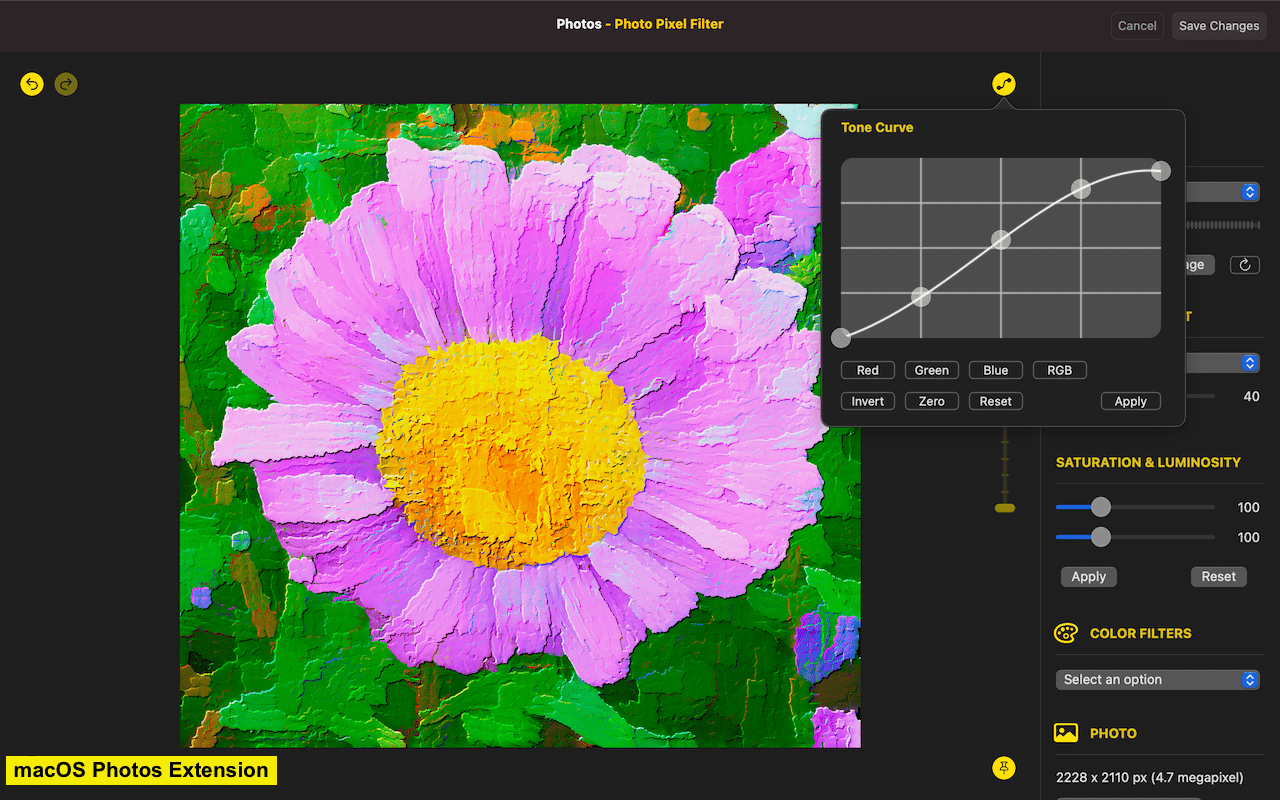
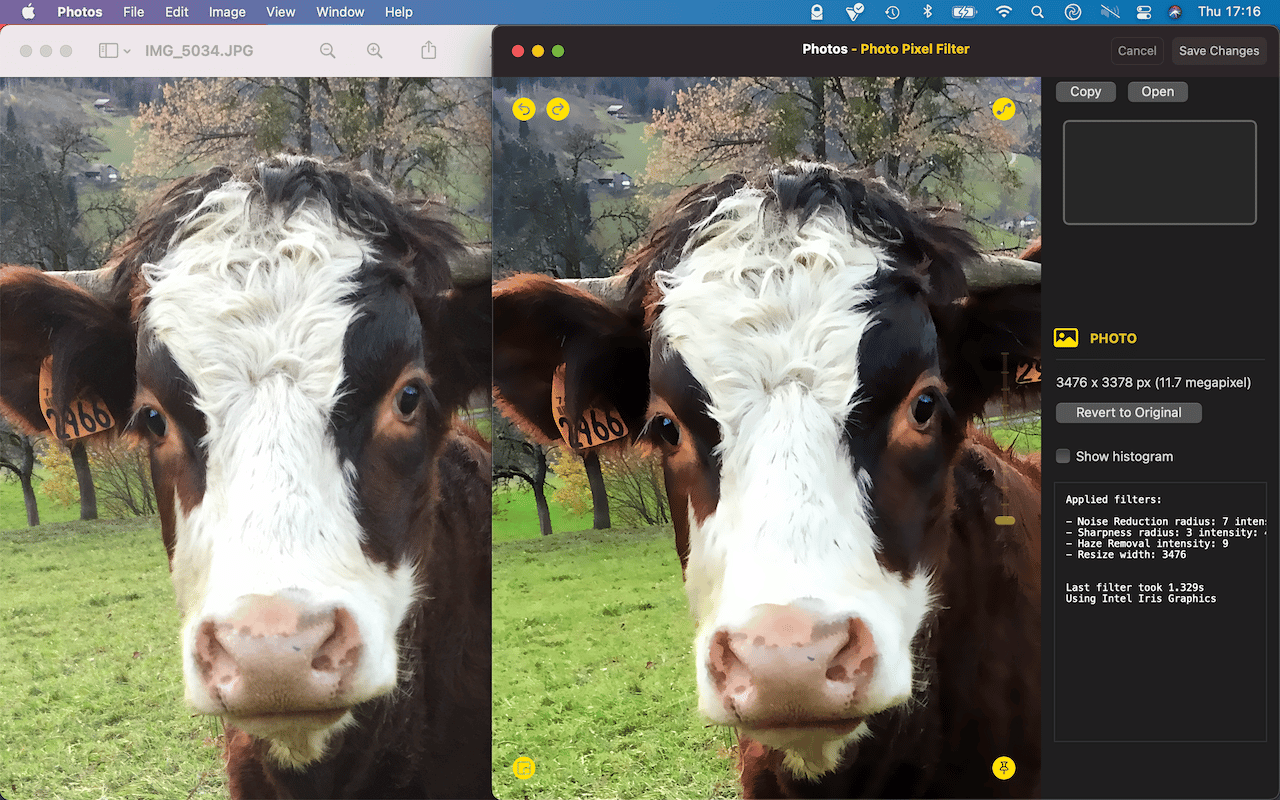
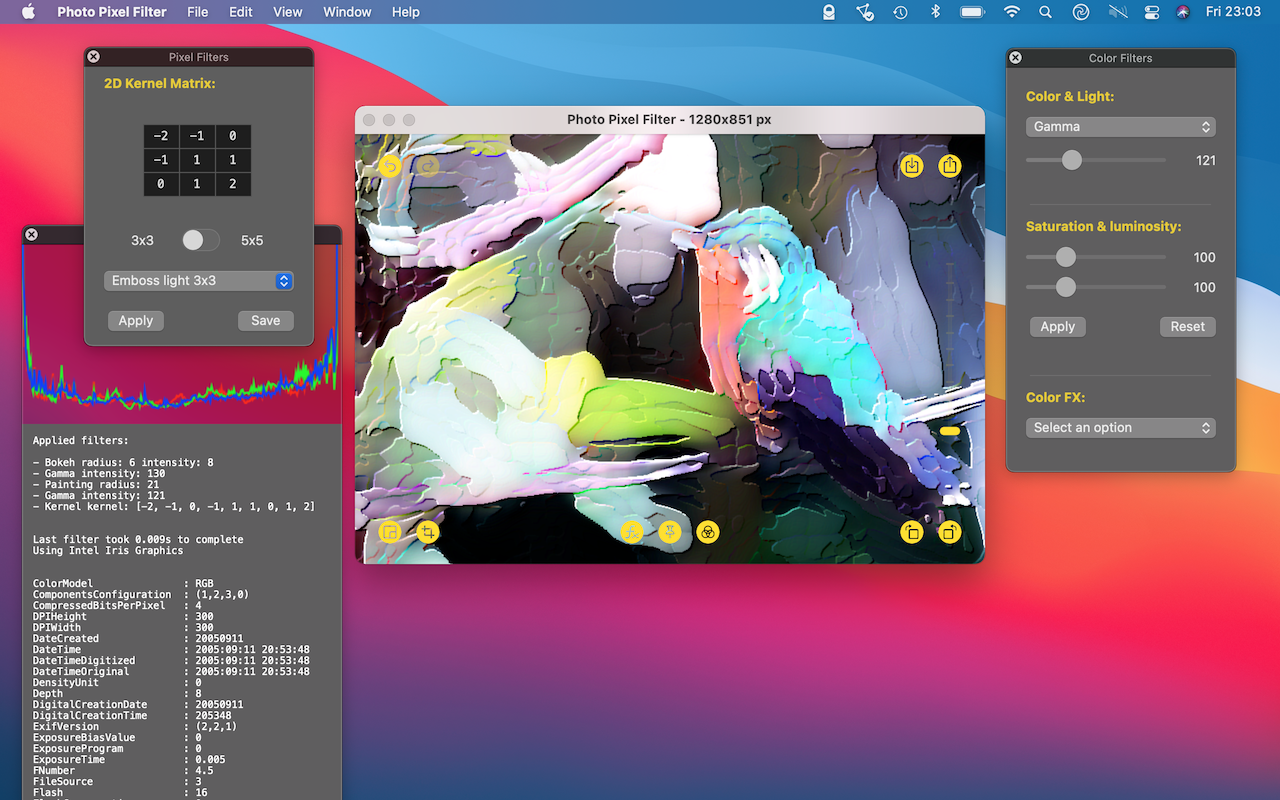


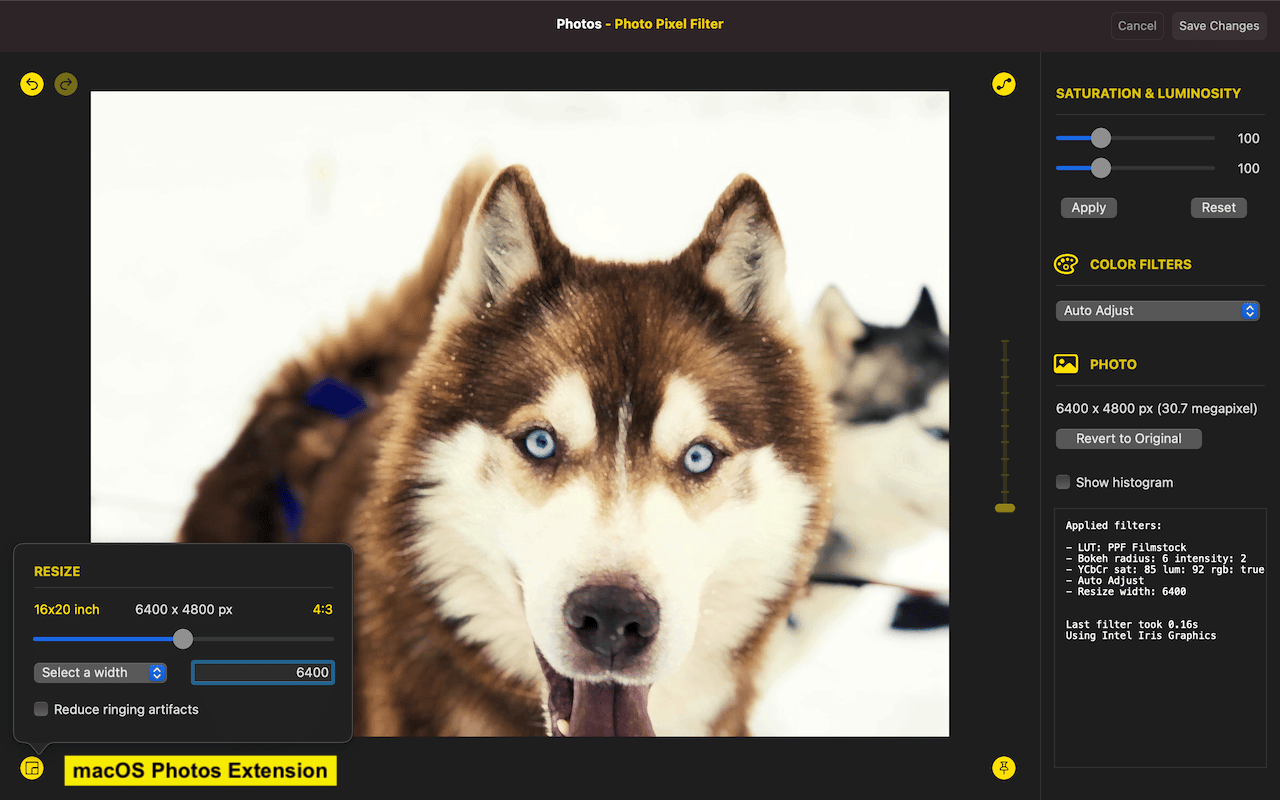
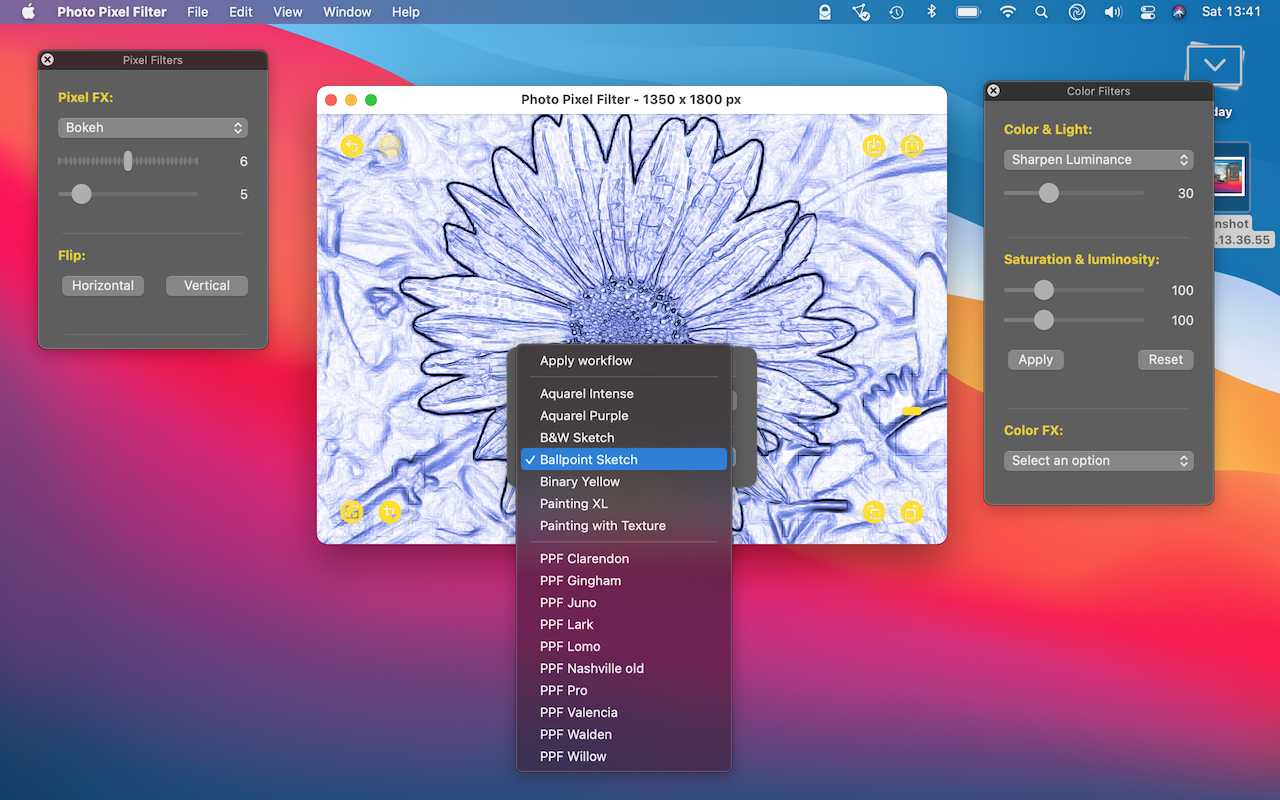
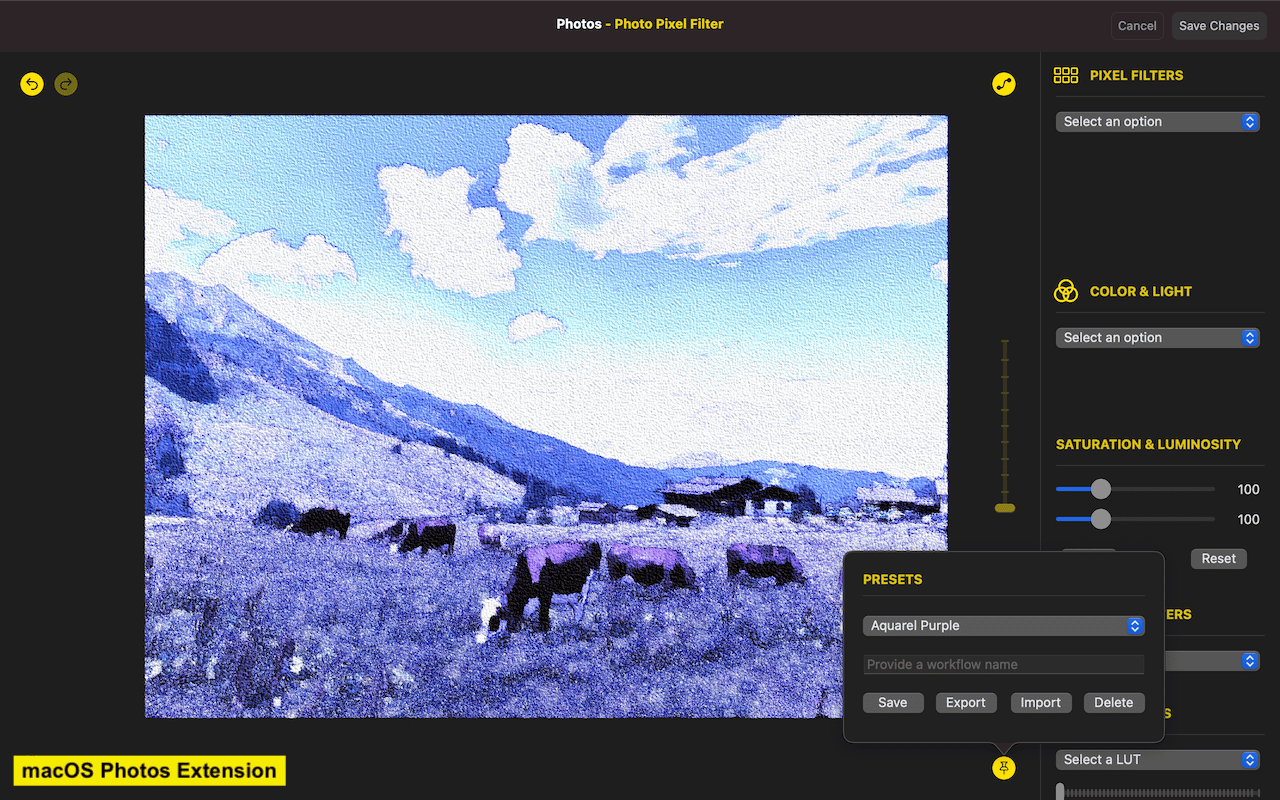
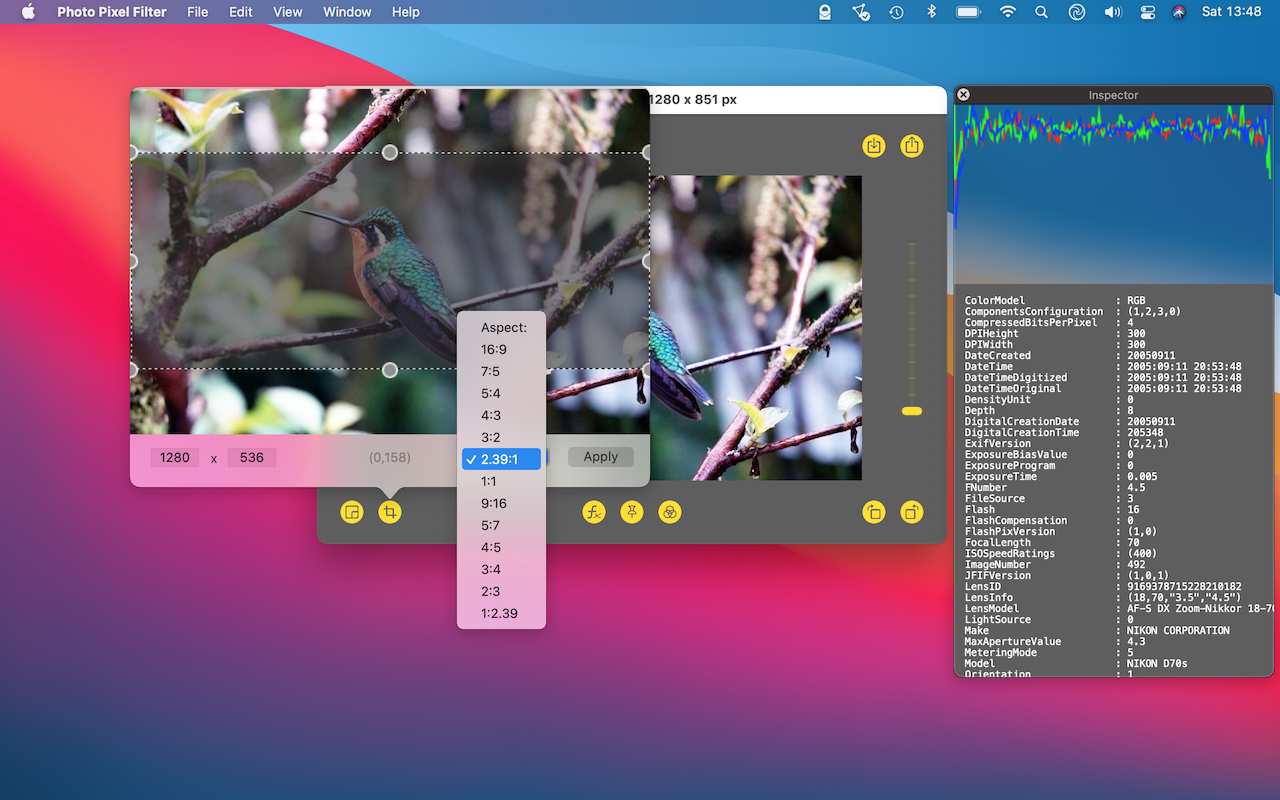
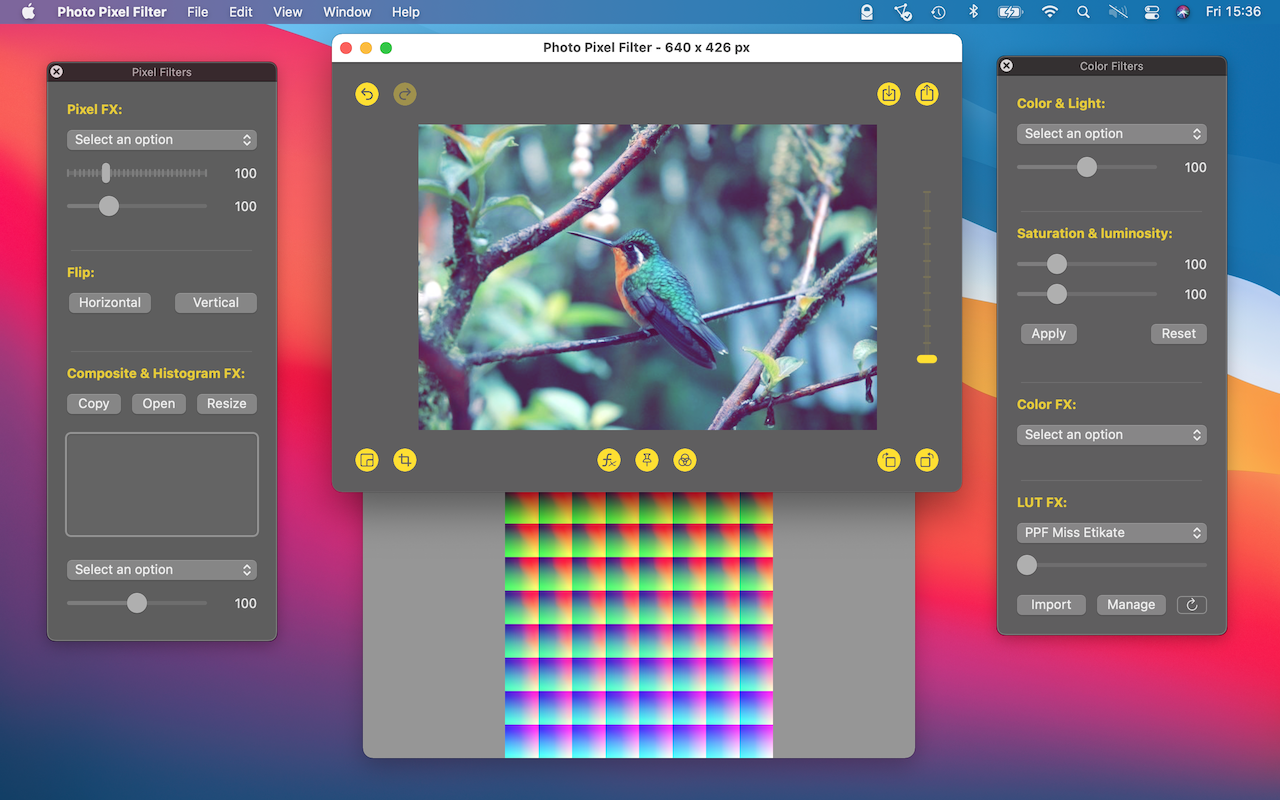
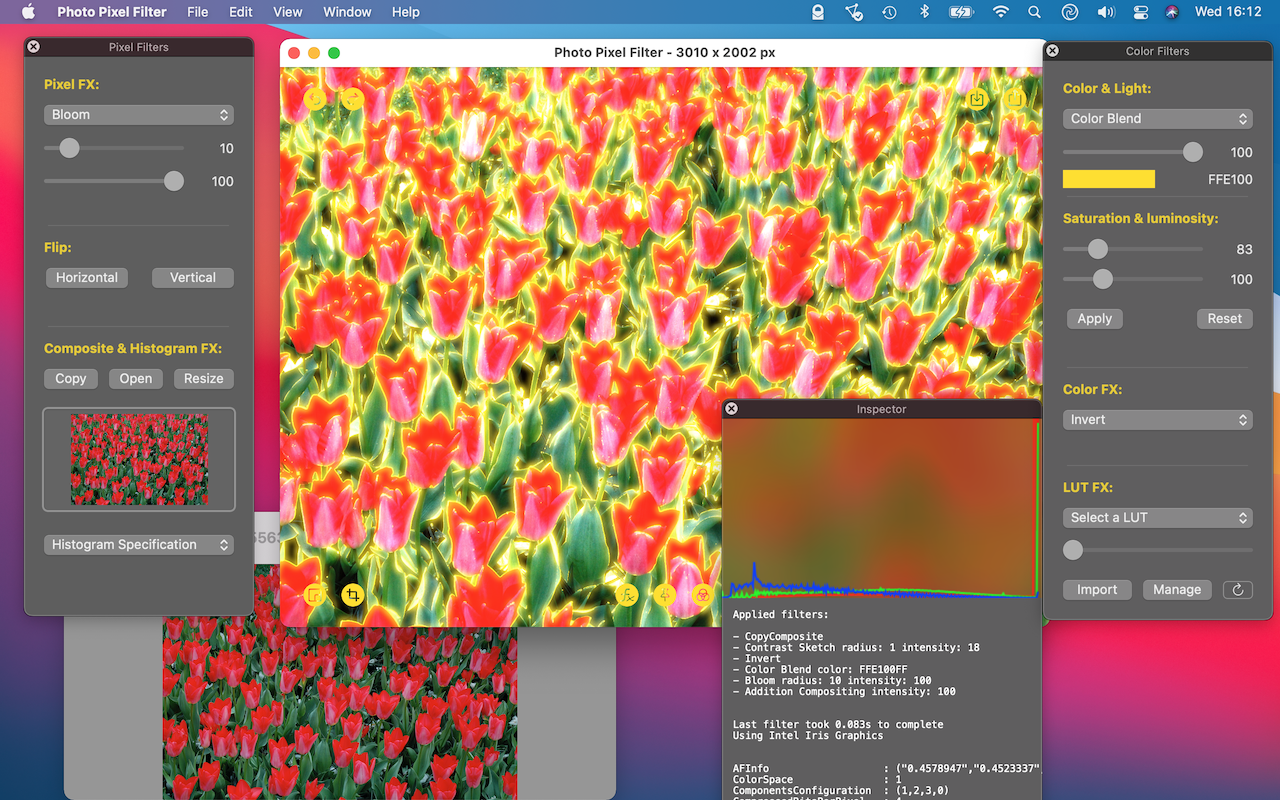
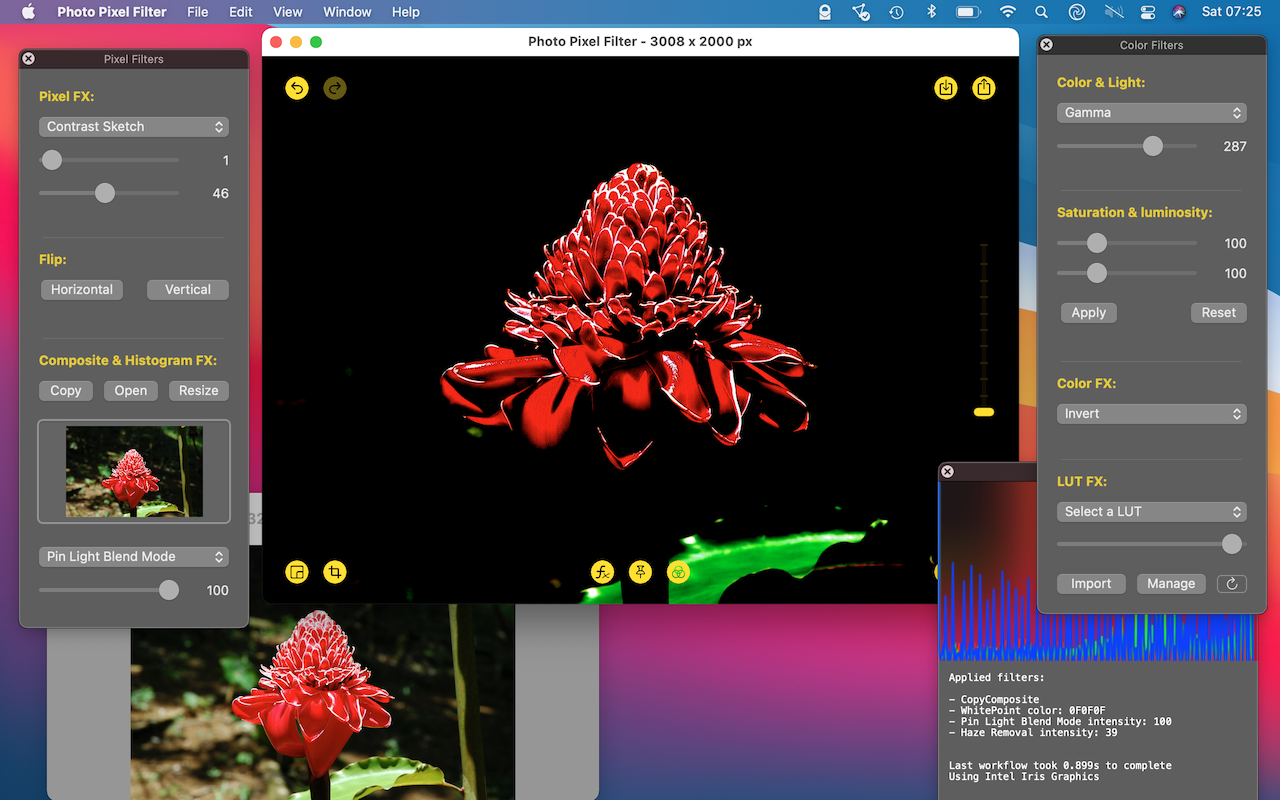
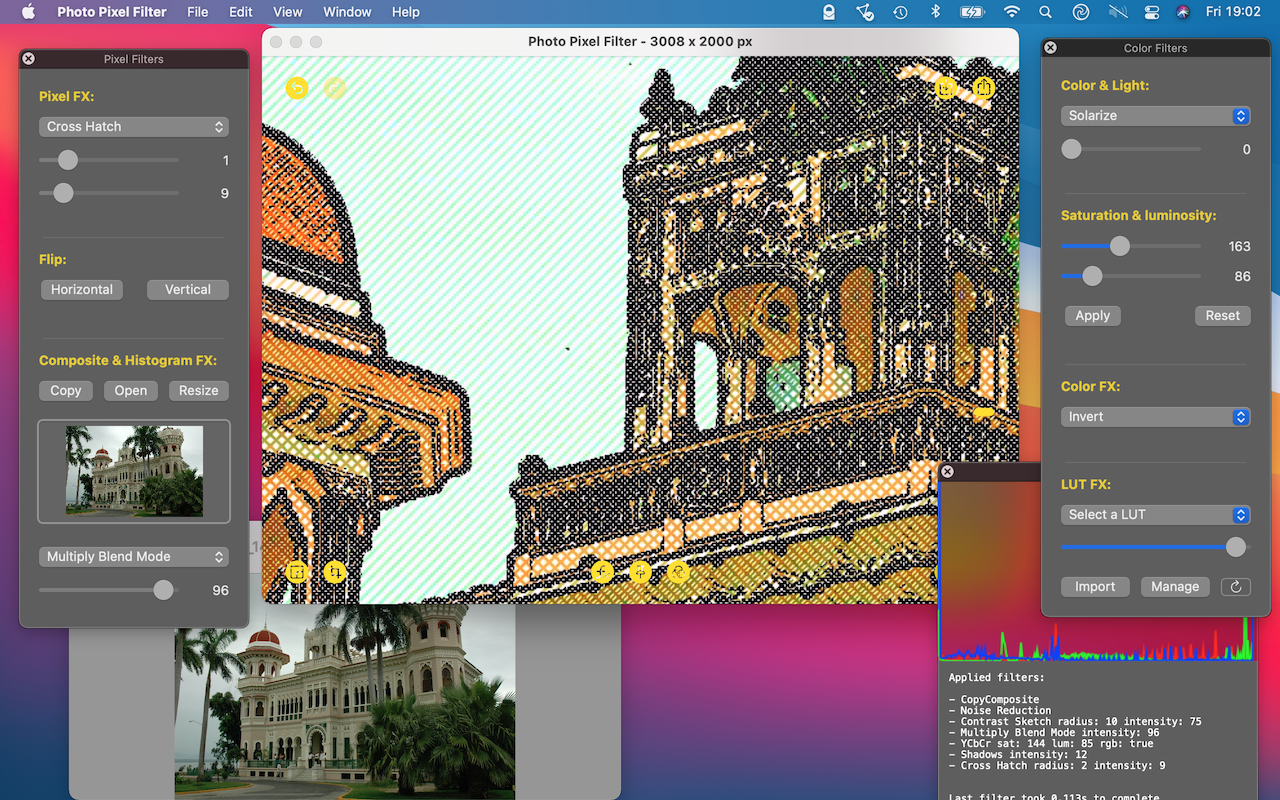
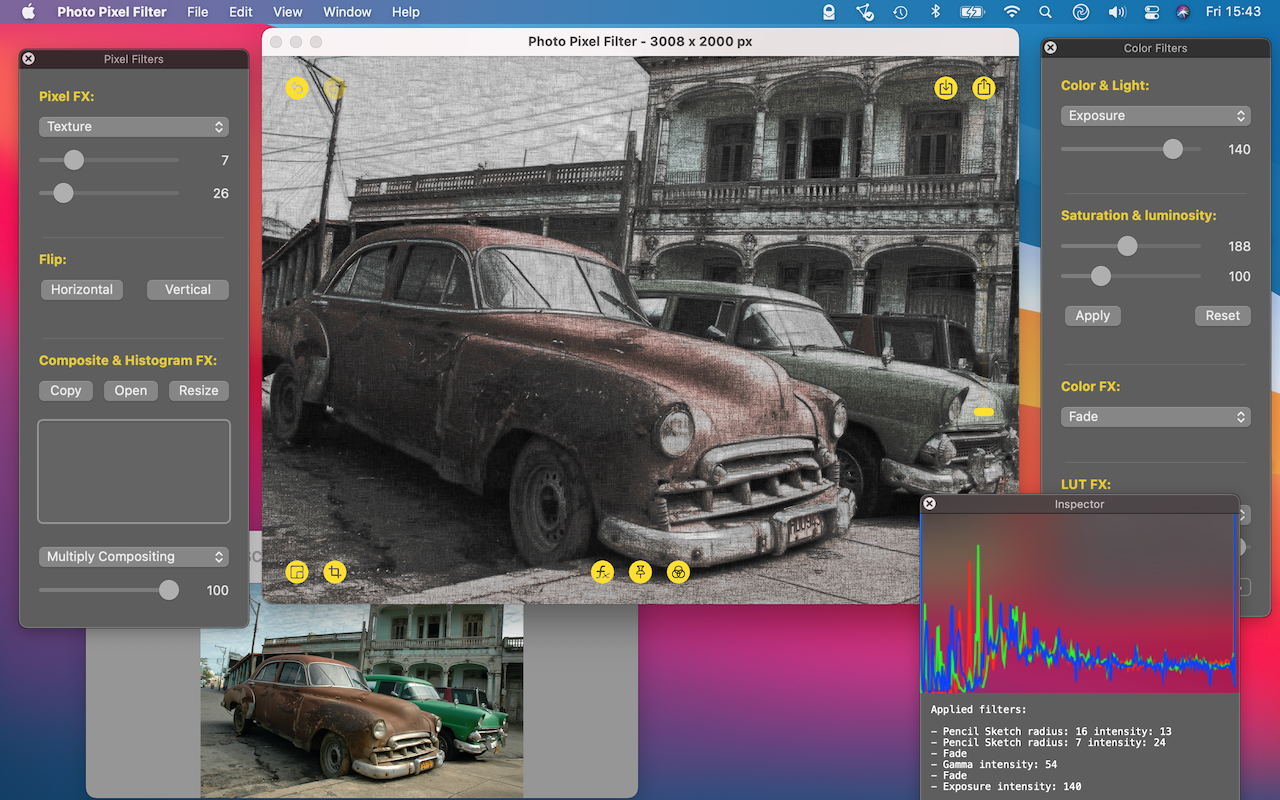
Stand Alone App
macOS Photos Extension